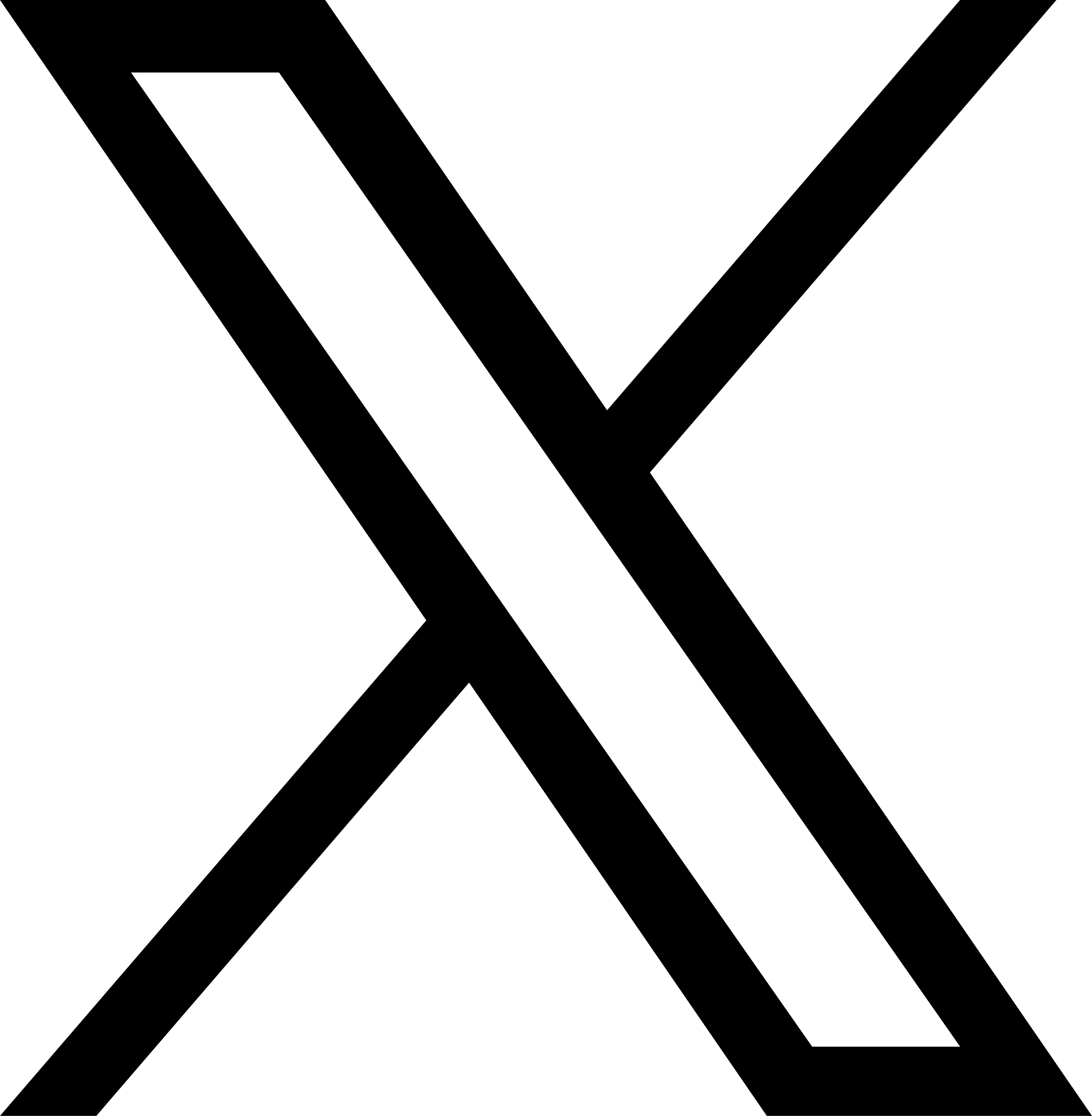FAQs for CE Broker
Frequently Asked Questions:
I have never had to send my individual CE information to my licensing board before. Why do I need to do this?
Plc 308.04 requires licensees to track and complete continuing competence activities using an approved online system (“CE portal”). A complete set of those rules may be found here.
How will I know if my course has been approved?
CE Broker will send several notifications to the Provider. In the Provider's account, the Provider should receive notifications for each of the courses approved. Additionally, Providers will also receive an email that the course has been approved that includes the course title and the CE Broker tracking number (20-XXXXXX). See attached PDF for examples.
Is there a timeline of when all of my CEs should be entered if it is required?
You should ensure your continuing education information is logged into the CE portal prior to your next renewal application. If the CE portal is made available within your 60-day renewal window, you do not need to input your continuing education information into the CE portal until your next renewal cycle.
What happens if I do not enter my continuing education information into the approved online system?
If you are required to provide your continuing education information to renew your license and do not do so, either through the CE portal or otherwise, your renewal application may be denied. If you are only required to attest to completing your renewal application, you may be selected for an audit after you renew your license. If you do not maintain your continuing education information in the approved CE portal, you may experience delays during the audit process.
Why does OPLC require licensees to track CE information in an online portal?
Using an online solution to track continuing education allows licensees to ensure their courses satisfy board criteria at the time they take the courses, eliminating guesswork as to whether a course will qualify for approval. Additionally, by permitting OPLC to access continuing education documentation during an audit period, licensees can avoid the hassle of having to respond and manually provide OPLC with additional information during a continuing education audit. Finally, by maintaining continuing education documentation outside of the licensing portal, licensees can access continuing education information in real time, outside a renewal period, and avoid technical issues in submitting their renewal application.
Is entering each of my CEs required in order for my license to remain active?
Your license status can only change under the following, limited circumstances:
- You request a change in status;
- You do renew your license;
- OPLC denies your renewal application; or
- The Board orders your status to be changed after a disciplinary hearing.
What if I already use a national organization to manage my CEs?
Plc 308.04 requires licensees to track and complete continuing competence activities using an approved CE portal. To be approved, OPLC staff must be able to access CE records. Currently, the only approved CE portal is CE Broker. OPLC is aware that there are other CE trackers used by licensees and are currently reviewing such systems for functionality. More information will be provided as it is available.
Will licensing boards still conduct random audits of CEs?
Yes, if the board’s rules require audits.
Where can I learn more?
Please visit this webpage often for future updates. OPLC will also be hosting virtual stakeholder sessions on December 19, 2023, January 9, 2023, and January 23, 2023.
What if I am unable to locate my license in CE Broker?
The license list is updated daily; if you have recently received your license, check back in 24-hours. If within 24-hours you are still unable to proceed, contact OPLC Customer Service.
If a licensee holds multiple NH licenses for boards that we track, will these licenses will be automatically linked under one account?
When they are logged in, they can toggle between these licenses under the license dropdown.
If a licensee has held several different licenses under a single NHOPLC profession during their career, it is also possible that they will see their current Active licenses as well as past Inactive or Expired licenses linked under their account?
They need to be aware that they will need to report CE under their current or most recent license.
If a licensee holds a NH license as well as an out-of-state license for a professional board that CE Broker tracks, is it possible for them to link that additional license? For example, a New Hampshire Medical Doctor may link their Florida Medical Doctor license under one primary account.
Yes, it is possible to do this following the steps in this help article.
CE broker is intended to make it easier for licensees to be compliant with the CEU process.
Using CE broker to track CEUs will produce a real time dashboard so the licensee will always be aware of how many CEUs they have during the cycle.
There is no cost to participate.
If you are audited and all CEUs are in CE broker, the process will be much more timely and efficient.
OPLC is not looking impose an additional barrier or to penalize licensees.
Failure to participate in CE broker during this first renewal cycle will not delay renewal.